September 22nd, 2007 by Frank LaBanca, Ed.D.
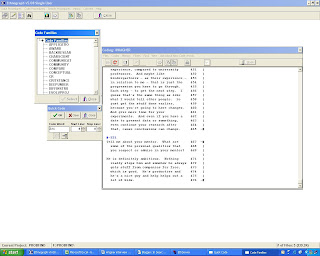 The joys of coding data. As I’ve begun to use The Ethnograph, I want to record a few important “tricks” I’ve learned which makes the program easier to use.
The joys of coding data. As I’ve begun to use The Ethnograph, I want to record a few important “tricks” I’ve learned which makes the program easier to use.
1. I’m coding all questions. I initally started coding them with the letter Q. (e.g Q1, Q2). However, when I printed my codebook, I found that the “Q” codes were right in the middle of the book, thus dividing the codes that I was using and referencing. My solution: I’ve changed the “Q” codes to “Z” codes.
2. Initially when I was using codewords, I would retype them, but I was getting concerned that I might spell something wrong or different. Solution: There is a button at the bottom of the quick code box that opens the list of codewords currently being used. I click on the codeword and then I click OK on the codebook. I have to make sure that I click both times, or the highlighted text selection does not get highlighted. I’ve set my windows up to make the codebook easy to view. See the graphic above.
3. Intial file imports. I saved all of my files as text files so file sizes were small, thus making it easier to email. BIG MISTAKE. When the text files are imported into The Ethnograph’s text editor, all of the page breaks are deleted. What a waste of time to go back and put them in – I can’t tell you how many I missed. I’m back to having Word files, , and then . Works far better.
4. Don’t click too fast. The Ethnograph is still running on a Windows 95 design platform. If I click icons or menus too fast, I freeze up the program. The only solution is to actually log off or shut down. The task manager’s function will close the program, but it then restarts with bugs.
5. One computer only. I haven’t found a way around this yet, but once you establish a job, it does not appear to be transferable from one computer to another. I was in the WS lab a couple of nights ago, started the other computer that had the software and couldn’t get my work to load up. I will probably not waste time trying to figure this out.
6. Saving files. The Ethnograph does a good job of saving-as-you-go. I am saving on a flash drive, and then redundantly saving on the network drive. When I start The Ethnograph, it immediately goes to the flash drive to find the files. See comments on #5.
If I have more, I will update this post.
7. OK, there’s more. This one is really important and a definate ideosyncracy of the program. Sometimes if you swich to a different program. e.g. copying a word file over, or posting a blog, or whatever – when you return to the program, it appears as if it is frozen. Usually there is a secondary window opened within The Ethnograph, but for some reason it doesn’t reopen. The trick: Click on the [EthServer] on the bottom toolbar, and then click the [-] to minimize it. The program is right back where it belongs.